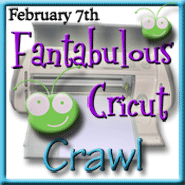I'm so excited to share my son's invitations! It was my own creation and I love how they turned out. On this post today, I'm not only going to share the actual invitation, but how I made it. Consider it a little tutorial and I hope you enjoy it.
I love my gypsy! I don't know what I ever did without one. It really allows me to make anything!! My son's 5th birthday is tomorrow and next weekend we are going to have his birthday party. I always go all out for my kid's invitations so this was going to be no different. The theme of course is Buzz Lightyear, my son's absolute favorite character of all time. So in keeping with the theme, I decided to make the invitation a spaceship. But I didn't really have a cut on any of my cartridges that would work for an invitation (I need to put the wording somewhere!). Enter my gypsy...
There's so many things that I love about my gypsy, from it's ability to weld (must say, my #1 feature!) to the fact that I have all my cartridges in one place, able to use one or multiple all with a touch of a button and the list could go on and on. But I really love that I can make my own creations like I did with this, just by using shapes. I am constantly using my George cartridge (just click on my "George" label and you will see just how often I use it!), not so much for the font, but for the shapes. With the shapes, you can create just about anything. And so I created my spaceship invitation. I found the wording online and I created my own Buzz stickers to pop on the front. Put it all together and here it is...
The inside includes "Mission" to describe the party, "Space Launch" for the time, "Sector"for the place and "RSVP Star Command" with the contact information. And of course, "To Infinity and Beyond".
So here is how I made it:
I used a rounded square for the base. To make the top of the rocket was tricky. I needed a flat top, angled and flat sides, but that shape didn't really exist. So I created it by stretching an octagon to fit my rounded square. For the rocket blasters on the side, I used two rounded triangles and then welded it all together. I then highlighted it and copied it next to it so I could fit two invitations on each paper.
In order to make the invitation flip open, I once again copied the rocket and flipped the image. I brought it close to each other, overlapped it slightly so that it would all be welded together.
I wanted to create a window effect and I tried circles, but it didn't give it the look I wanted. So then I found this shape (also on george) that worked perfectly...
I knew that I wanted the side rocket blasters to be silver on the actual invitation, so I copied a bunch in a row to be able to cut them out of silver paper and layer on top of the rocket invitation (which I'd be cutting in white).
Now I want to share a tip that I don't think most people know, you can rename your layers so that you can better remember what each one is. This is a great idea if you're separating by colors to cut, just name it "brown" or "blue" to help you remember that when you actually cut. All you do is hold down the layer and the screen below will appear. Click on rename and it will open a keyboard where you can type whatever you like. For me, I labeled each layer according to the part of the invitation it was - spaceship, window, rocket sides, etc.
I hope you like my invitation and I hope you enjoyed the little tutorial. If you found it useful, please be sure to leave a comment. I constantly think I'm talking to myself out there, so it's nice to know that people are actually reading my posts.
As always, thanks for stopping by!
Hope you come back soon!